FAQ & Troubleshooting
The Image.sc Forum is the main discussion channel for BiaPy, hence we recommend to use it for any question or curiosity related to it. Use a tag such as biapy so we can go through your questions. Try to find out if the issue you are having has already been discussed or solved by other people. If not, feel free to create a new topic (please provide a clear and concise description to understand and ideally reproduce the issue you’re having).
Installation
If double-clicking the BiaPy binary doesn’t initiate the program, attempt starting it via the terminal to display any potential errors. For Linux users encountering a glibc error (something like
version `GLIBC_2.34' not found), particularly on Ubuntu20.04, you can try the following:sudo apt update sudo apt install libc6
If updating the glibc library to the necessary version (
2.33) for starting the GUI is unsuccessful, you should consider upgrading to Ubuntu22.04. This upgrade requires a limited number of commands, and there are numerous tutorials available on how to accomplish it. We recommend this tutorial.
Opening a terminal
To open a terminal on your operating system, you can follow these steps:
In Windows: Click Start, type PowerShell, and then click Windows PowerShell. Alternatively, if you followed the instructions to install git in BiaPy installation, you should have a terminal called
Git Bashinstalled on your system. To open it, go to the Start menu and search forGit Bash. Click on the application to open it.In macOS: You already have the Bash terminal installed on your system, so you can simply open it. If you have never used it before, you can find more information here.
In Linux: You already have the Bash terminal installed on your system, so you can simply open it. If you have never used it before, you can find more information here.
General usage
When using Docker or GUI on Windows, issues can arise with containers accessing network-mounted paths. If you encounter problems where certain paths are not detected, despite being accessible on your machine, consider using local paths instead.
Train questions
My training is too slow. What should I do?
There are a few things you can do: 1) ensure
TRAIN.EPOCHSandTRAIN.PATIENCEare set as you want ; 2) increaseTRAIN.BATCH_SIZE; 3) If you are not loading all the training data in memory, i.e.DATA.TRAIN.IN_MEMORYisFalse, try to setting it to speed up the training process.Furthermore, if you have more than one GPU you could do the training using a multi-GPU setting. For instance, to use GPU
0and1you could call BiaPy like this:python -u -m torch.distributed.run \ --nproc_per_node=2 \ main.py \ --config XXX \ --result_dir XXX \ --name XXX \ --run_id XXX \ --gpu "0,1"
nproc_per_nodeneed to be equal to the number of GPUs you are using, 2 in this example.I have no enough memory in my computer to set
DATA.TRAIN.IN_MEMORY, so I’ve been usingDATA.EXTRACT_RANDOM_PATCH. However, the training process is slow. Also, I need to ensure the entire training image is visited every epoch, not just a random patch extracted from it. What should I do?You can previously crop the data into patches of
DATA.PATCH_SIZEyou want to work with and disableDATA.EXTRACT_RANDOM_PATCHbecause all the images will have same shape. You can use crop_2D_dataset.py or crop_3D_dataset.py to crop the data.My training get stuck in the first epoch without no error. What should I do?
Probably the problem is the GPU memory. We experienced, in Windows, that even if the GPU memory gets saturated the operating system doesn’t report an out of memory error. Try to decrease the
TRAIN.BATCH_SIZEto1(you can increase the value later progresively) and reduce the network parameters, e.g. by reducingMODEL.FEATURE_MAPSif you are using an U-Net like model. You can also reduce the number of levels, e.g. from[16, 32, 64, 128, 256]to[32, 64, 128].There can be problems with parallel loads in Windows that throw an error as below. To solve that you can set
SYSTEM.NUM_WORKERSto0. In the GUI you can set it in “general options” window, under “advance options” in the field “Number of workers”.
Test/Inference questions
Test image output is totally black or very bad. No sign of learning seems to be performed. What can I do?
In order to determine if the model’s poor output is a result of incorrect training, it is crucial to first evaluate the training process. One way to do this is to examine the output of the training, specifically the loss and metric values. These values should be decreasing over time, which suggests that the model is learning and improving. Additionally, it is helpful to use the trained model to make predictions on the training data and compare the results to the actual output. This can provide further confirmation that the model has learned from the training data.
Assuming that the training process appears to be correct, the next step is to investigate the test input image and compare it to the images used during training. The test image should be similar in terms of values and range to the images used during training. If there is a significant discrepancy between the test image and the training images in terms of values or range, it could be a contributing factor to the poor output of the model.
In the output a kind of grid or squares are appreciated. What can I do to improve the result?
Sometimes the model’s prediction is worse in the borders of each patch than in the middle. To solve this you can use
DATA.TEST.OVERLAPandDATA.TEST.PADDINGvariables. This last especially is designed to remove that border effect. E.g. ifDATA.PATCH_SIZEselected is(256, 256, 1), try settingDATA.TEST.PADDINGto(32, 32)to remove the jagged prediction effect when reconstructing the final test image.I trained the model and predicted some test data. Now I want to predict more new images, what can I do?
You can disable
TRAIN.ENABLEand enableMODEL.LOAD_CHECKPOINT. Those variables will disable training phase and find and load the training checkpoint respectively. Ensure you use the same job name, i.e.--nameoption when calling BiaPy, so the library can find the checkpoint that was stored in the job’s folder.The test images, and their labels if exist, are large and I have no enough memory to make the inference. What can I do?
You can try setting
TEST.REDUCE_MEMORYwhich will save as much memory as the library can at the price of slow down the inference process.Furthermore, we have an option to use
TEST.BY_CHUNKSoption, which will reconstruct each test image using Zarr/H5 files in order to avoid using a large amount of memory. Also, enablign this option Zarr/H5 files can be used as input, to reduce even more the amount of data loaded in memory, as only the patches being processed are loaded into memory one by one and not the entire image. If you have more that one GPU consider using multi-GPU setting to speed up the process.Warning
Be aware of enabling
TEST.BY_CHUNKS.SAVE_OUT_TIFoption as it will require to load the prediction entirely in order to save it.
Possible errors
In Linux an error like the following may arise:
OSError: [Errno 24] Too many open files
To sort it out increase the number of open files with the command ulimit -Sn 10000. You can check the limits typing ulimit -a. Add it to your ~/.bashrc file to ensure the change it’s permanent.
Graphical User interface (GUI)
In case you have troubles with GUI you can find instructions on how to use it in the following video (at 41min51s in the video):
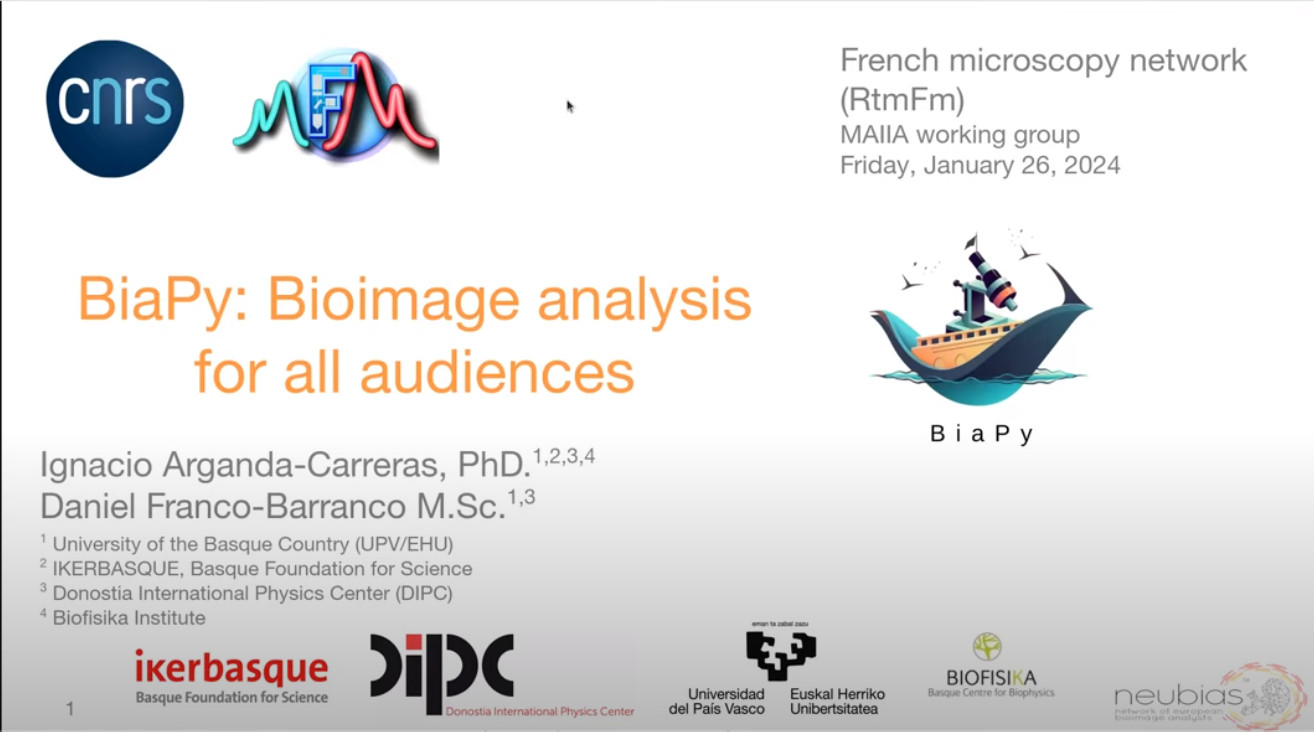
Windows
Once you donwload the Windows binary an error may arise when running it: Windows protected your PC. This message occurs if an application is unrecognized by Microsoft. In this situation you can click in More info button and Run anyway.
Linux
Once you donwload the Linux binary you need to grant execution permission to it by typing the following command in a terminal:
chmod +x BiaPy
macOS
macOS users might experience the following error when open the app for the first time:
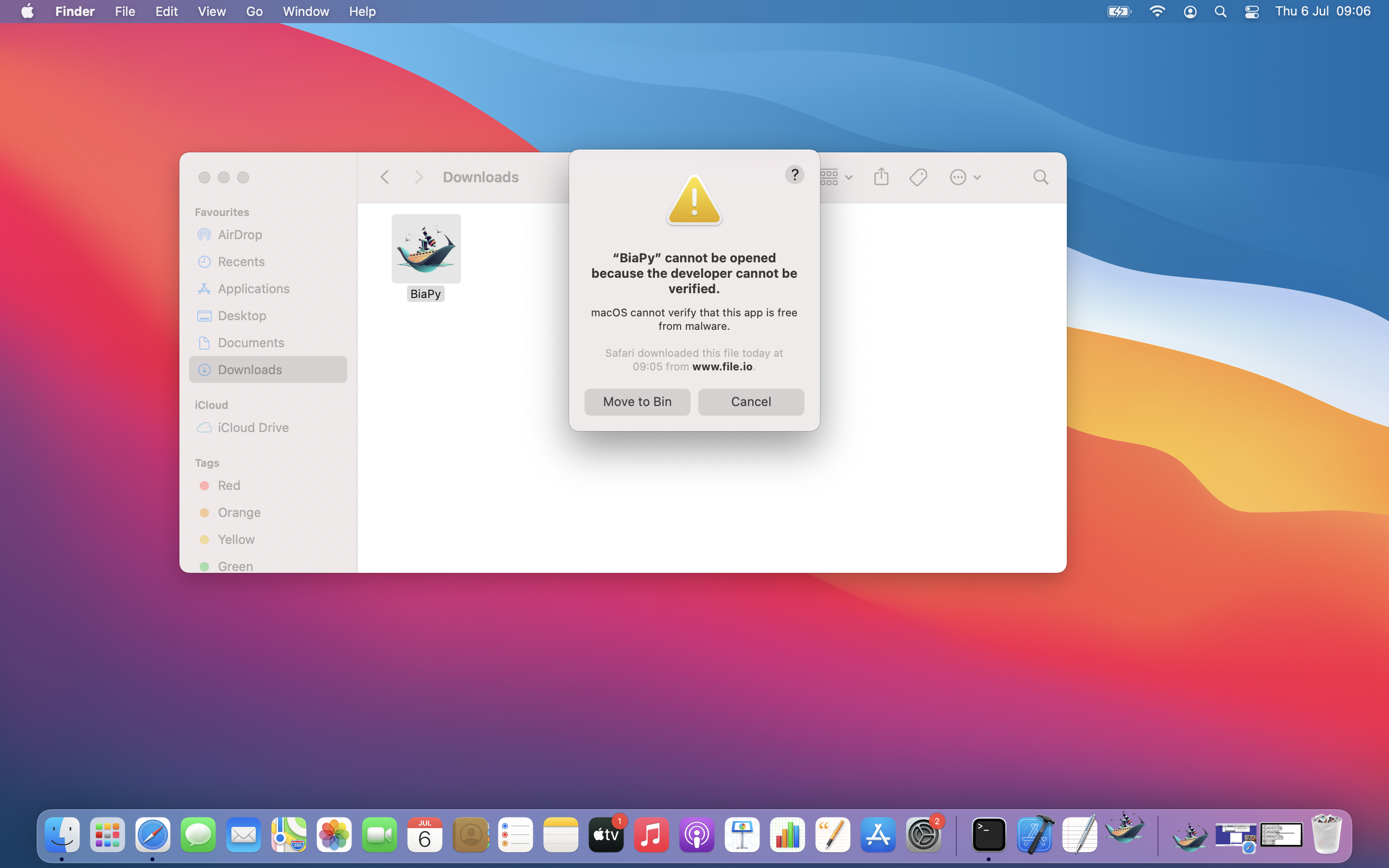
To sort it, remove the quarantine attribute through terminal:
xattr -d com.apple.quarantine BiaPy.app
Limitations
Through the graphical user interface the multi-GPU is not supported.